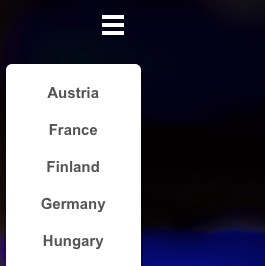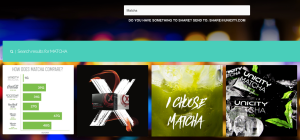Recent Comments
Archives
- April 2019
- February 2019
- December 2018
- November 2018
- October 2018
- September 2018
- August 2018
- July 2018
- June 2018
- May 2018
- April 2018
- March 2018
- February 2018
- January 2018
- November 2017
- October 2017
- September 2017
- August 2017
- July 2017
- June 2017
- May 2017
- April 2017
- March 2017
- February 2017
- January 2017
- December 2016
- November 2016
- October 2016
- September 2016
- August 2016
- July 2016
- June 2016
- May 2016
- April 2016
- March 2016
- February 2016
- January 2016
- November 2015
- August 2015
Categories

Unicity Tag – Getting Started
Simple features to know when using unicitytag.com
SHARE
To share a post, simply hover over the image and then click on the social media feed you wish to post to. If you have already logged into your account then include your comment and submit. If not you will be directed to log in.
Other posts, such as articles can be shared. Open the article, then copy and past the url address into you social media to share.
SEND US YOUR IDEAS
If you have found something to share on unicity tag or if you have an idea, send them to us at share@unicity.com.
COUNTRY FILTER
Most of the content added to the site will be images, however we will also include text from time to time in some of these tags and we can offer these in local languages.
By selecting your country from the filter, you can see what is available in your language. If there is a post you have seen that is not in your language, send an email to share@unicity.com with the text and image you would like in your language and we will add it to the site.
TAG SEARCH
If there is a subject you are looking for to share on your social media, simple enter the word in the search box and hit return.
© 2016 Copyright Unicity International, Inc. All Rights Reserved.